When you install the program you will have access to the latest version of Counter Strike: Global Offensive 
To start downloading / updating this code must be inserted in BitTorrent Sync
Application Instruction:
1. DownLoad the BitTorrent Sync, run BTSync.exe, when choosing: installation path, autoloading, etc., leave everything as it is.
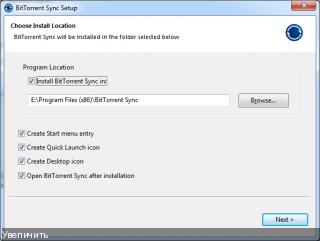
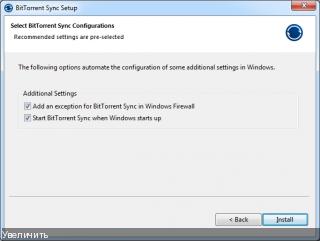
2. Enter Secret-Code to a special row

3. After you need to select the type of installation: specify an empty folder where the game will be downloaded or folder with the game (E:\Games\Counter-Strike GO). Skip the rest.

4. Wait while the games data are downloaded. After the download, you can run the game. To open the game folder you need to click 2 times on this line. Then to run the file start.exe and game will start.
Before starting the game be sure to turn off Steam!


Old
- Secret-Code: B3HGJLET2LJVSFBF2VJFPY7JRPXX2OUGT
To start downloading / updating this code must be inserted in BitTorrent Sync
Application Instruction:
1. DownLoad the BitTorrent Sync, run BTSync.exe, when choosing: installation path, autoloading, etc., leave everything as it is.
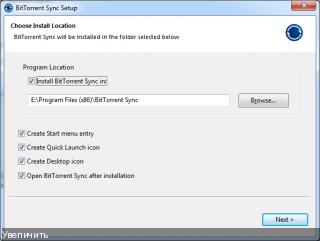
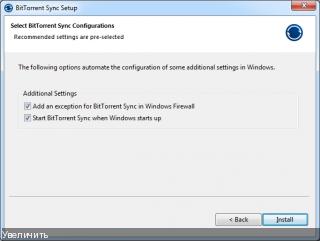
2. Enter Secret-Code to a special row

3. After you need to select the type of installation: specify an empty folder where the game will be downloaded or folder with the game (E:\Games\Counter-Strike GO). Skip the rest.

4. Wait while the games data are downloaded. After the download, you can run the game. To open the game folder you need to click 2 times on this line. Then to run the file start.exe and game will start.
Before starting the game be sure to turn off Steam!

FAQ:
How to change NickName?
- Open the game folder and find rev.ini
- Open it with Note
- Find line: PlayerName = "Player" and change "Player" to "Your_Nickname"
How to connect to the server?
1. Open the game console by pressing the tilde (~)
2. In the window that appears write: connect ip ort and press Enter
ort and press Enter
- Open the game folder and find rev.ini
- Open it with Note
- Find line: PlayerName = "Player" and change "Player" to "Your_Nickname"
How to connect to the server?
1. Open the game console by pressing the tilde (~)
2. In the window that appears write: connect ip
 ort and press Enter
ort and press Enter


Comment